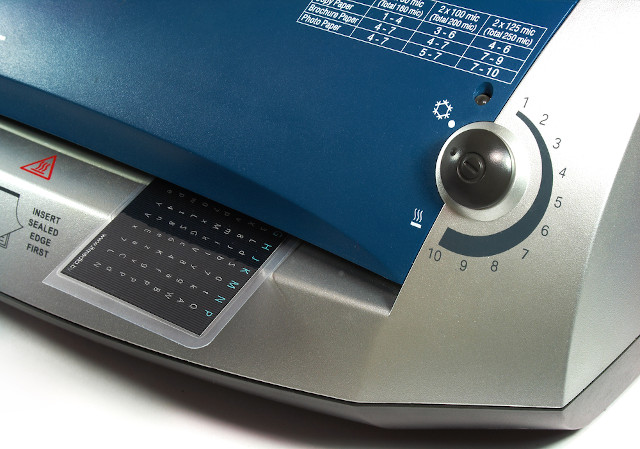
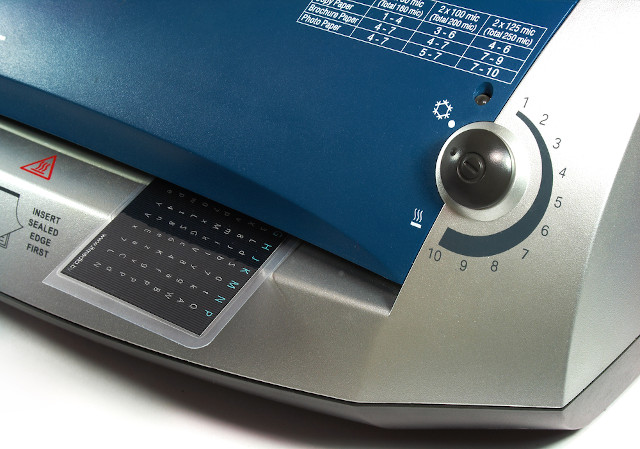
how to fix GBC Ultima 65 roller that won't heat up?
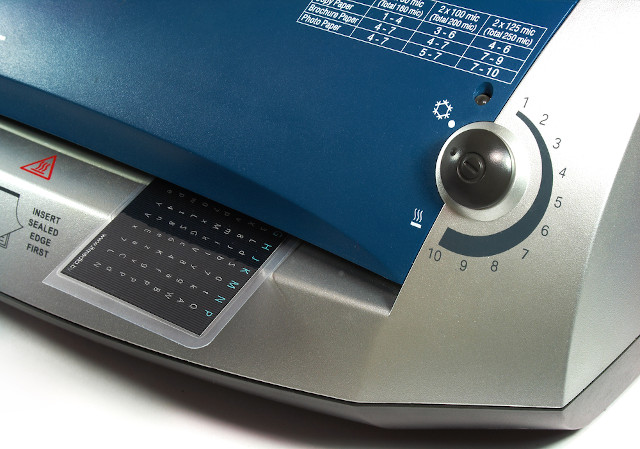
GBC Ultima 65 laminator?
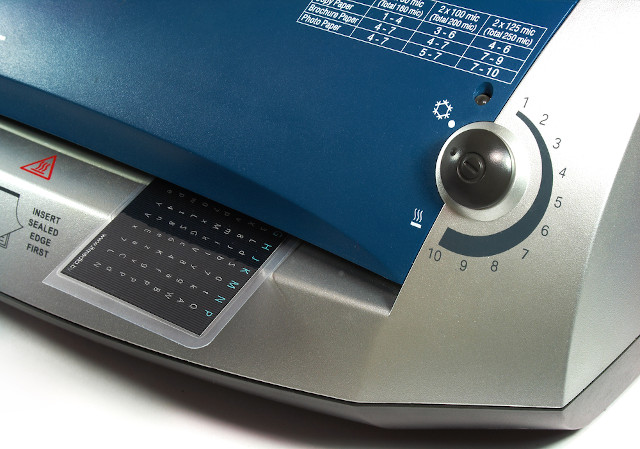
GBC Ultima 65 rollers just arollin' nonstop?
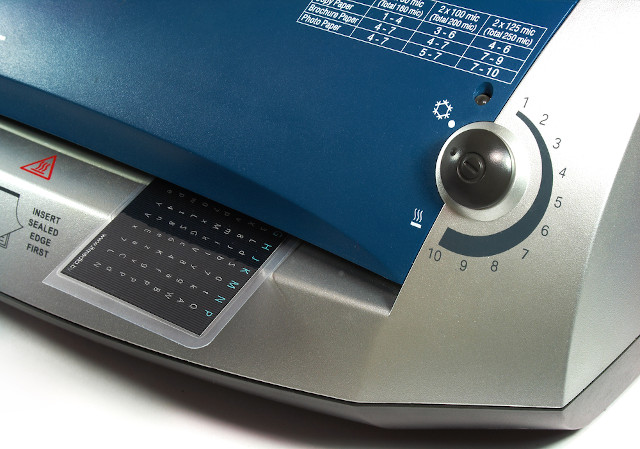
Laminator gbc ultima 65 How to reinstall a power switch?
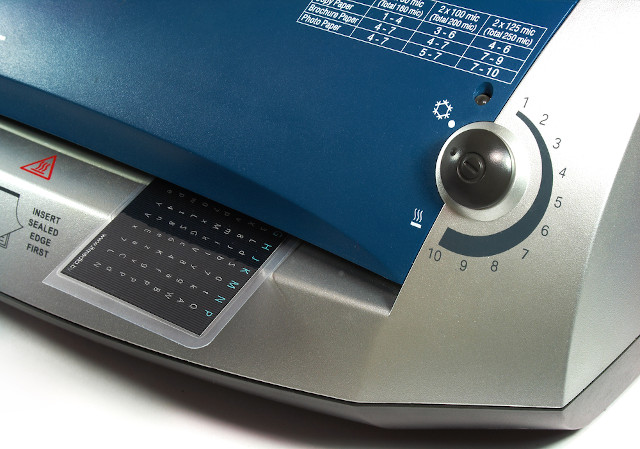
How can I repair my GBC Pinnacle 27?
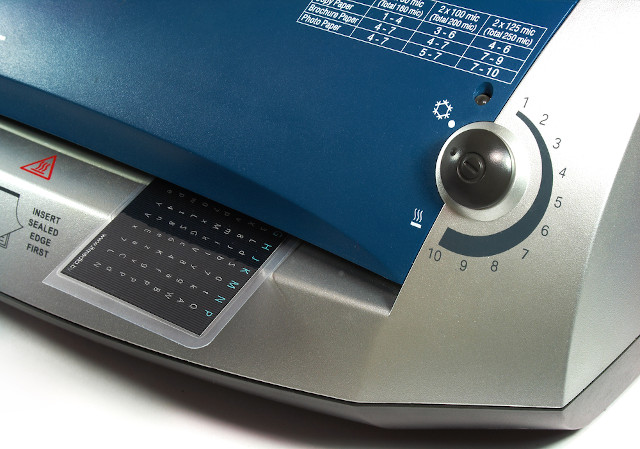
GBC Ultima 65 Breaker?