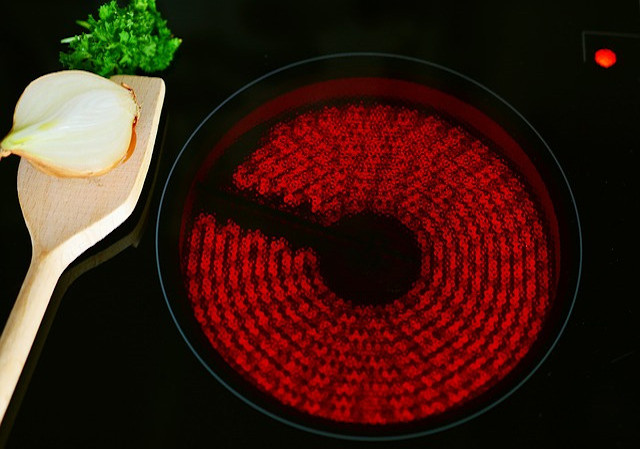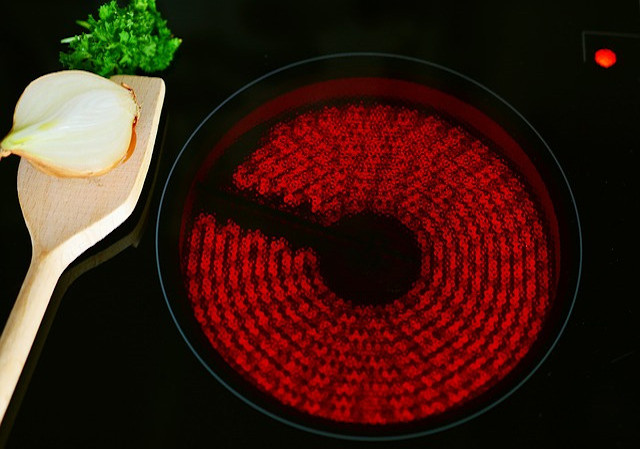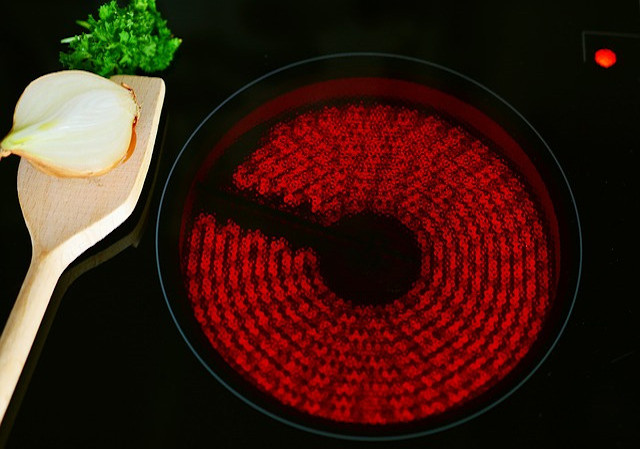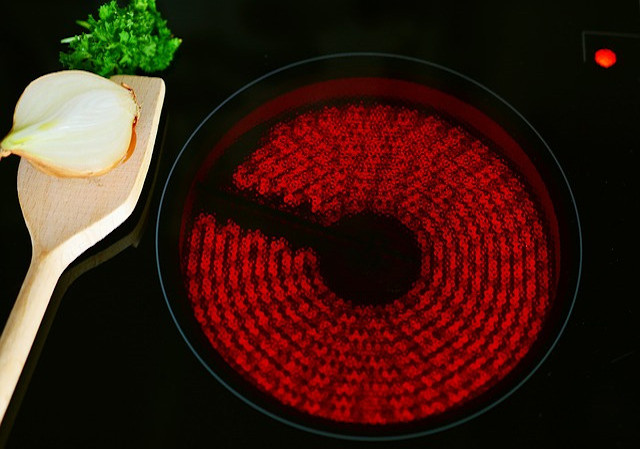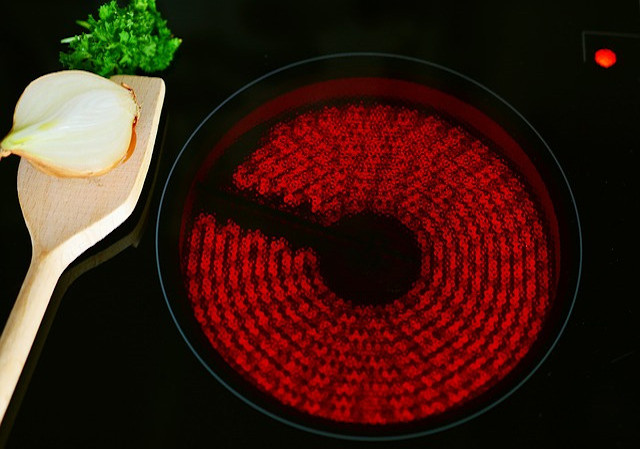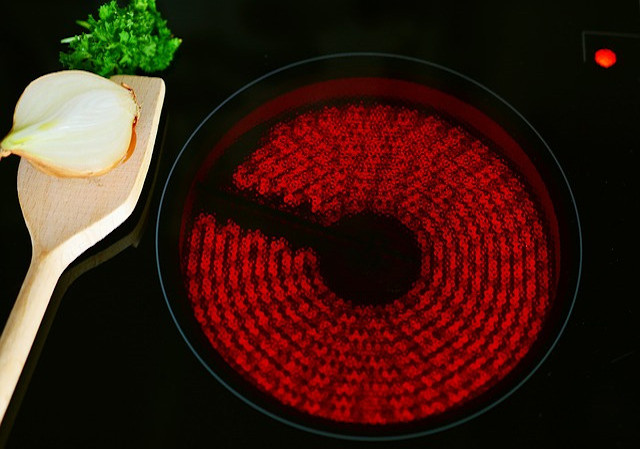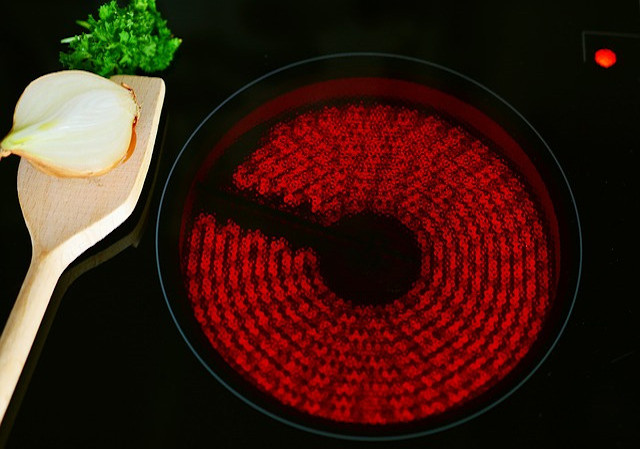Flashing display:When you switch on electricity, the digital display will flash. This stops when you set the clock.
To set 24 hour clock: Press the first three buttons on the lower row together. While holding the buttons down, turn the control knob until the correct time shows and release all three buttons.
Automatic timer on main oven: Set the oven temperature by pressing and holding down the the left button on lower row and turn control knob until temp you want shows. Release the button. Set the cooking time by pressing and holding down the second button on lower row and turn control knob until cooking time you want is shown. Release the button. To begin cooking now and switch off automatically, press the third button on lower row and release.
To set cooker to turn on and off automatically, press and hold down third button on lower row and turn cotrol knob until digital display registers the time you'd like the food to be ready. Release the button.
For top oven, apply same instructions, but use top row of buttons instead of lower ones.
Sarah
January 2007