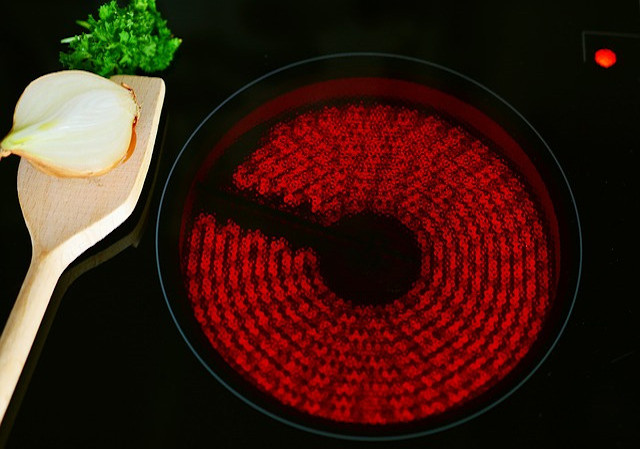Just did one, very easy. First switch off and remove the loose bottom, side and back panels inside the oven. Lift the front of the chrome rails at the front to release the sides, one slotted nut (top right) to release the back. You can now see the fan and the element. Remove the Phillips screw holding the element at the bottom. This was corroded in mine, don't round it out. I used penetrating oil and whacked the back of the screwdriver to break it free.
Those bolts holding the element have nuts on the other end so...
Go round the back and remove the big back plate (six Phillips screws). The bod who sold me the element said watch out for wires connected to the plate but there weren't any. Unplug the two outside wires from the element (The centre earth can stay put) remove the two nuts holding the element and out it comes.
Reassemble in reverse order.
Robin Hewitt
September 2007