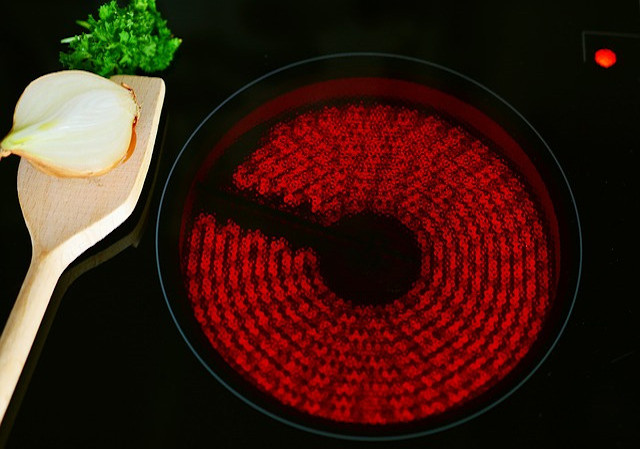Here I am back a day later. I took the power off, I opened the oven (front screen, electronics box and power inlet box) cleaned out all the dust, took off any wire which had an easy connector, including the momentary microswitch, and installed all back in place. Then put the power on back again.... still I only saw "stop" and did not react on any button change. But after pushing the middele (momentary) switch >20 times (with the selector button on "0") and I was nearly going to give up ... a miracle happened. It works!
M van Basten, from Holland
October 2014