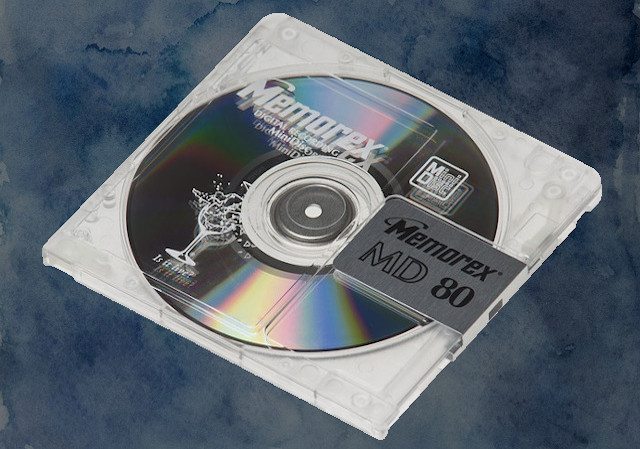Hold is displayed on screen?
I have 2 sharp mini disk players - mt88 and an MT 180.
Both are suffering from the same fault.
Insert a disk, TOC is real, all looks ok but straight after HOLD is displayed. No end of button pushing in any sequence will get rid of this. Power off/open unit removes it, but as soon as you try again, same thing happens.
Lewis Randall
January 2006